
The Hot Corners Windows 8
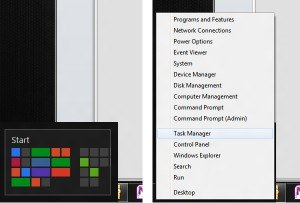 The Start menu is no longer there, but there’s a hot corner that makes up for it (unfortunately on multiple screens it’s somewhat of a pain to use).
The Start menu is no longer there, but there’s a hot corner that makes up for it (unfortunately on multiple screens it’s somewhat of a pain to use).
•Lower-left corner + Left click Goes to the Start screen (Metro).
•Lower-left corner + Right click Power user shortcut menu (Device Manager, Control Panel, Command Prompt, Power Options, etc.).
•Upper-left corner Shows open window thumbnails, click to switch between them.
•Upper screen limit + Click & Drag on desktop Move to left or right to snap the current desktop or Metro app to one side of the screen.
•Lower-right corner Windows 8 Charm menu or Windows Aero Peak.
•Upper-right corner Shows Windows 8 charm menu.
