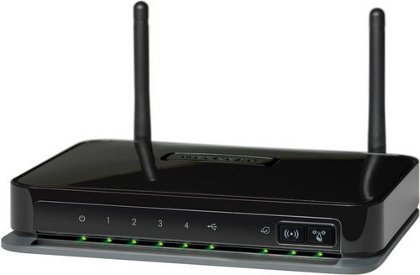
Choosing a router
Routers are devices that link several wired or wireless networks together. Routers are usually used as Internet Protocol (IP) wired or wireless router, an IP router (DSL/ADSL, cable) connects your local area network (LAN) to the wide area network (WAN) of the Internet. Sometimes the router provided by the ISP is low-quality, or you want to purchase for some reason.
Choosing a good router for your home network can be difficult. Before you make that decision, you should consider your ISP and what kind of connection you have. So the question is ‘Which is the best router?’
How composite is your wireless home network? It’s crucial to know how many wireless devices you have. Wireless device are laptops, Ipads, IPods, Iphones, tablet computers, smart phones, PS3, etc. If you plan HD video streaming, you may need a Dual Band N Router, because this can work on 2.4 GHz and 5GHz frequencies at the same time, and double the available wireless bandwidth. A router that has this alternative offers load balancing, for offers you could establish your network to manage video streaming on one frequency, and use the other frequency for other coincidental web activities to avoid any disturbance or problem.
Routers have several types of Standards: Standard 11n (N), which works at 5GHz frequency and Standard 11b and g (B/G), which works at 5GHz frequency. B/G is an old technology and today N technology is favored as it is backwards compatible to B/G and can communicate to any B/G wireless devices. If you want to use the N router mode, your wireless devices will have to be compatible with N technology too. Nevertheless, your old B/G wireless devices can only communicate at the lowest Mode of your router, which is the B/G.
How big your house is and how many rooms do you have? You probably want to use an Access Point (AP), a router with Bridging or Repeating functionality. Make sure to read the technical information of the router to check that the router that you will be purchasing has this alternative. The AP, Bridge or Repeater Router is planned for users looking to establish a wireless network or to link several wired devices to an existing wireless network. Enlarge your wireless network continuously to cover big areas and enhance performance.
Internet Protocol Version 6 (IPV6) compatibility – The advanced routers will have this characteristic ready so that each IPV6 device in your network will act with the router when it becomes actual. Internet Protocol Version 4 (IPV4) will be obsolete but not inevitably stop working. Network Card and other devices will have to be IPV6 amenable in order for them to link and operate with your router.
Security – The wireless security aspect of the router is very important wireless network. Check out that it uses WPA2 encryption, which is the best network encryption nowadays. WEP and WPA encryption have both been hacked and they aren’t secure anymore.
Other factors to think:
Some advanced routers have gigabit Ethernet ports for quicker transfer rate if you choose to do file sharing in your network. The wired network devices must have gigabit network adapters to use gigabit ports.
Parental Control – You may want to control browsing on certain sites for children.
File Transfer Protocol (FTP) – You may transfer, upload, and download files by using an internet.
Hotspot – You may create a Wi-Fi Hotspot, this is normal use for coffee bars.
Guest Zone – You can make separate SSID (wireless network name) for your guests to keep them apart from your own SSID.
Warranties – Manufacturers always offer a warranty package together with their devices. The length and terms of these warranties vary widely.
Size and Style – Routers can be placed in a visible central area of the house. Buying a fashionable router can make this a pleasing addition to the decor. Routers are available in several size and shape.
